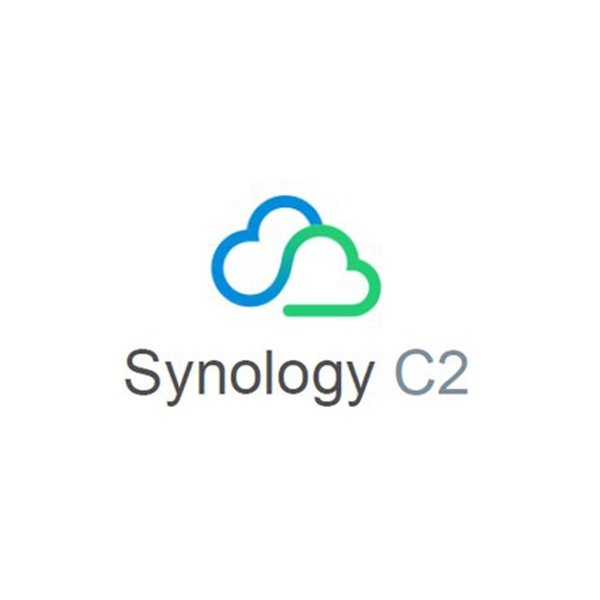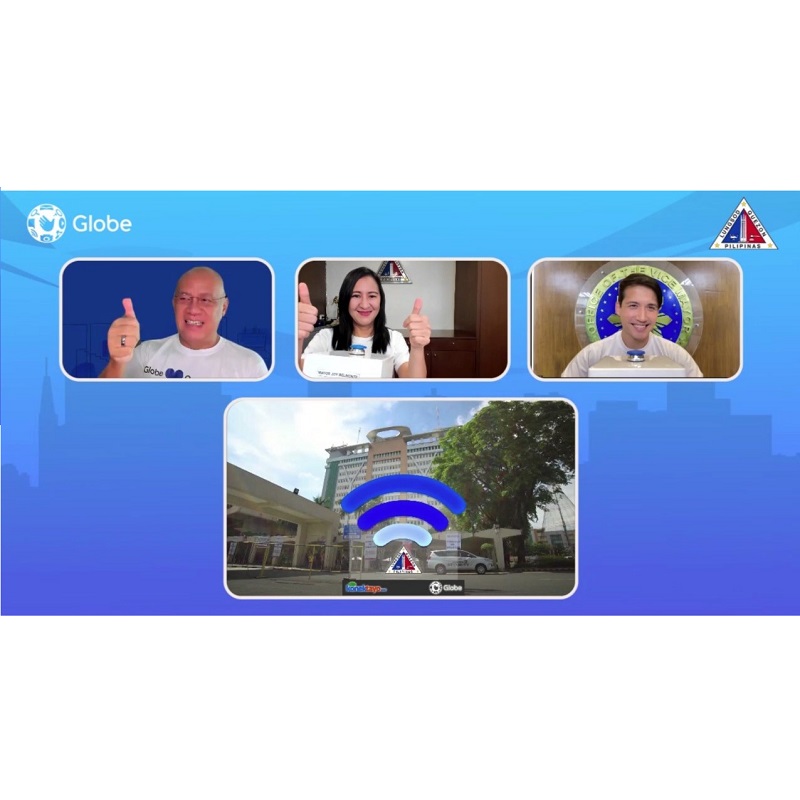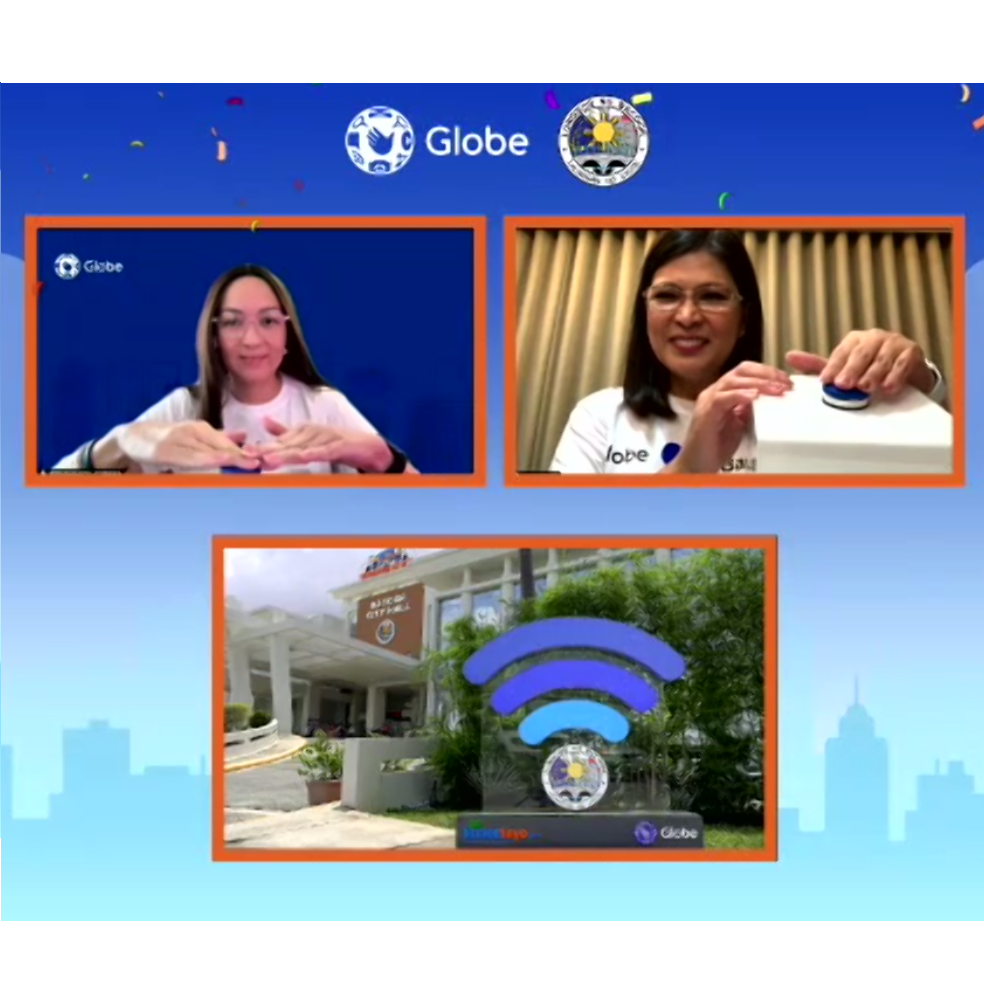Synology releases C2 Backup, a cloud backup solution for Windows
Synology has launched its newest Synology C2 cloud application. C2 Backup provides powerful and efficient data protection for Windows devices, whether they are located at home or distributed across multiple offices. "With C2 Backup, we provide a fresh alternative for those who want to centralize protection of their devices, wherever they are," said Yen-ju Lin, Product Manager for C2 Backup at Synology. "It is easy to set up and use, and requires no additional hardware to protect Windows devices, allowing users to start backing up today." Complete and centralized data protection With C2 Backup For Individuals and C2 Backup For Businesses, everything on Windows PCs and servers can be securely and efficiently backed up from a single console. This includes system configurations and software, files and folders, and external drives. Data backed up on C2 Backup is fully shielded against unauthorized access by end-to-end AES-256 encryption, with a user-held private key necessary to unlock
READ MORE...